April 20th, 2023
Hello friends of Glean -
I hope this product update finds you well!
Our team continues to grow and we’ll be welcoming three more team members to our NYC office over the next month! The team has also been having a lot of fun with SQL school (opens in a new tab), which is a way we practice what we preach - building a self-service data culture through teaching our non-technical team members SQL.
This month we’ve been focused on documentation and analytics features that will help bring Glean to life for your team. We have also been investing heavily in infrastructure and you’ll see the benefits in the next couple of updates from us!
-Carlos
Transpose Tables!
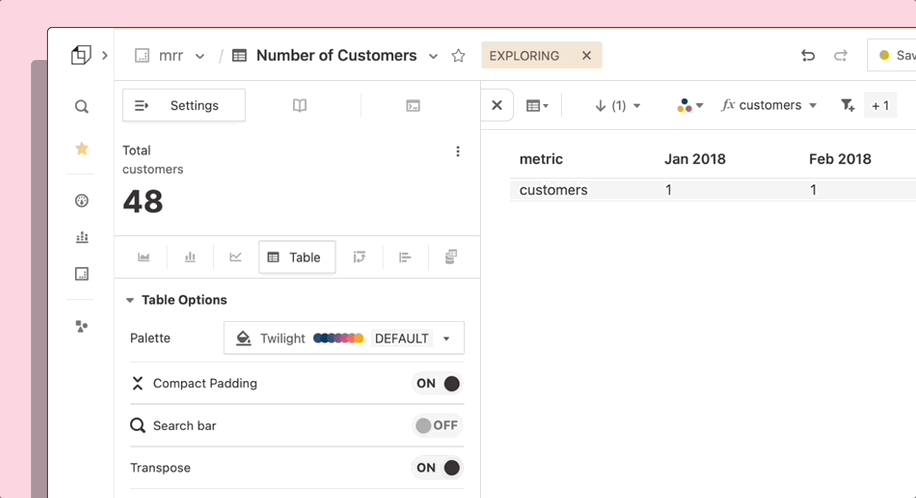
We heard your feedback on this one! Transpose Tables are officially live in Glean 🎉 You can now switch the positions of your rows and metrics by toggling Transpose in the Control Panel.
We started small with this feature that allows you to essentially turn the table by 90 degrees. We’re hard at work on more flexible pivot table configurations where you’ll be able to set both multiple row and column attributes. Check out our product roadmap to see what else we're planning on building!
Resource Descriptions
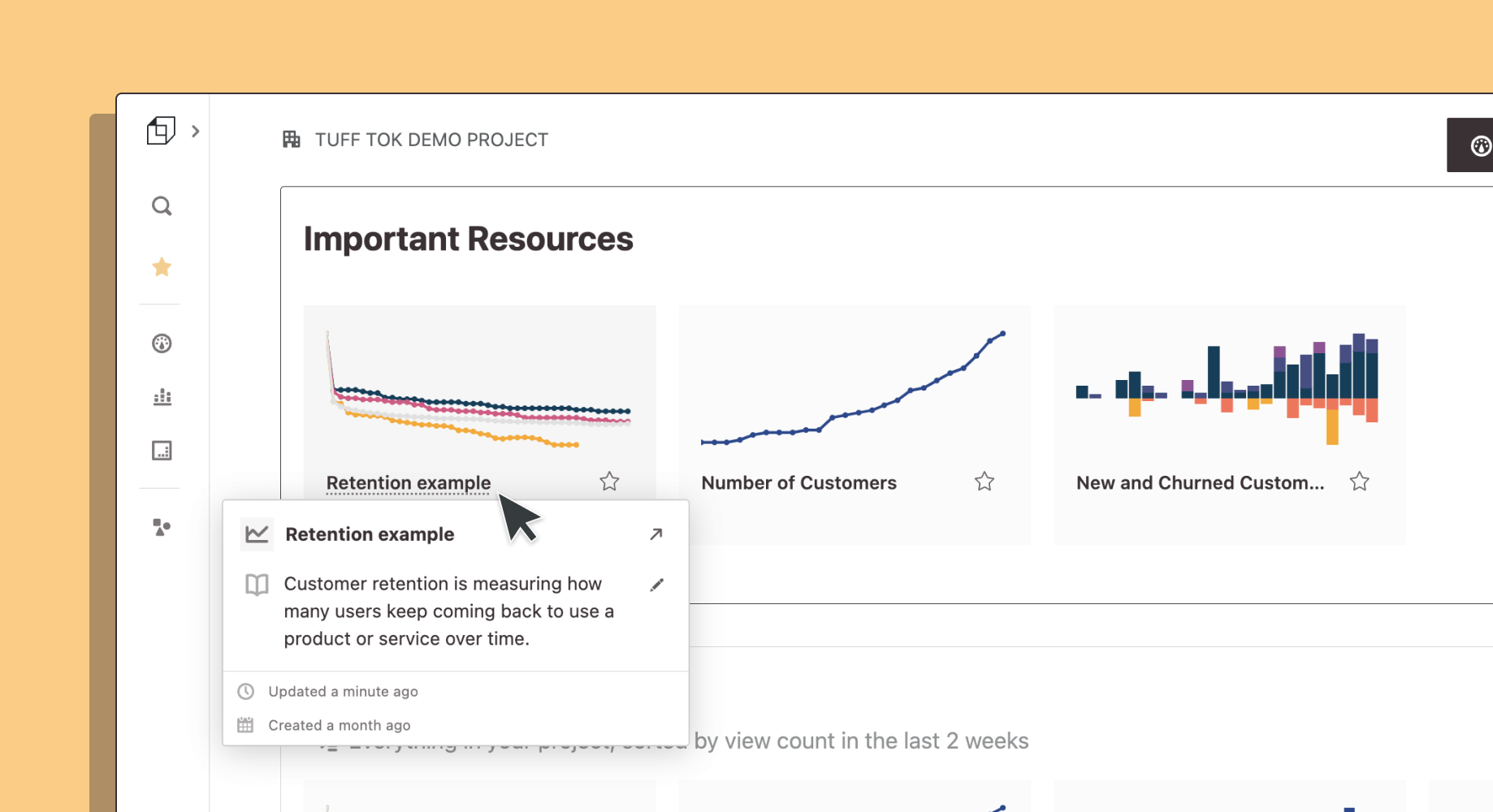
Documentation is hard. We get it 😅
Good news for you is that the descriptions you’ve written now appear throughout Glean. Hovering on a resource name reveals a card with more information about a resource including when it was created and a description. Documentation just got easier too, you can quickly update the documentation right from this card!
🔒 Controlled by DataOps
You can now protect specific resources to only be editable with DataOps. Set this flag in the YAML to ensure your resource configurations always match the configurations that you’ve defined in your repo. Read all the details here
We also separated Deploys from Previews in DataOps, making it easier to find the builds that have applied changes to your project.
📚 Smaller Product Updates, Blog Posts & More
- Breaking Down Custom Colors - Ever wondered how your beautiful custom colors in Glean just work? Take a deep dive into how our team built smart color palettes on the blog (opens in a new tab)
- Sharing Reports from Glean - Sending your favorite Glean reports to your stakeholders just got easier! Now editors and collaborators can share email and Slack (opens in a new tab) reports by default.
- ICYMI - We launched our public demo site (opens in a new tab) a couple months back! This is a great place to explore data ‘risk free’ and to get inspired by common use cases in Glean. If you would like to see a specific example of how to best use Glean, let us know!
👀 Hoping to see something else on our feature release list? Check out our Product Roadmap and let us know what we’re missing.
You can drop us a note or ping us on Slack with your💡ideas, 🗣 feedback, or 🙋questions. We look forward to👂hearing from you!